Java Virtual Puzzle and some other old Java stuff
Whilst preparing to do some Android development some time soon, I thought I’d brush up on the old Java skills. Very old skills in fact, as one way I decided to do this was to unearth my old school project, written in Java, from about 14 years ago.
It’s a virtual sliding puzzle game, imaginitively titled “Virtual Puzzle”.
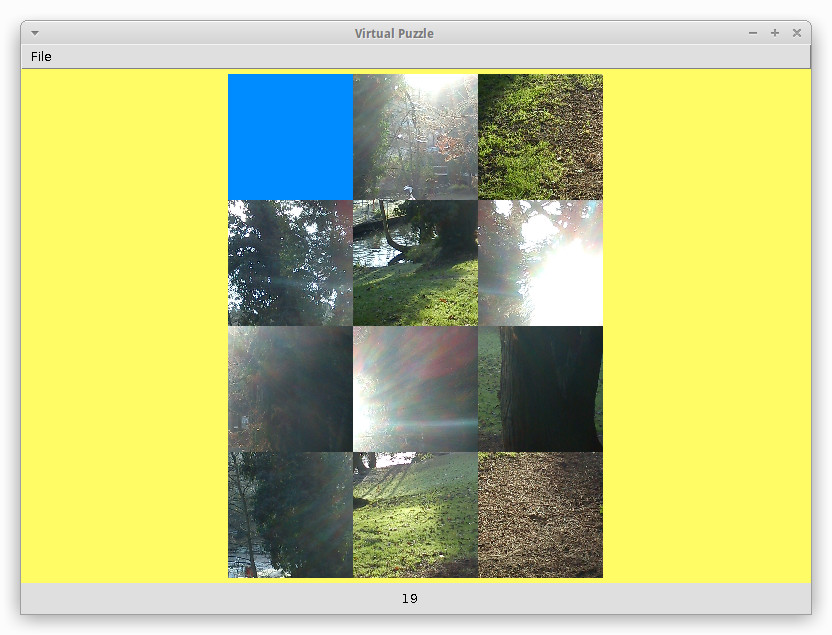
|

|
I thought the application was finished all that time ago, turns out I must have been in the middle of some pretty hefty alterations when the project was left to sit. When the code was unearthed on a backup drive recently, it didn’t compile at all, due to all sorts of mid-fiddling type syntax errors. Unfortunately version control usage was not de facto at secondary school in 2001 :-(
Anyway I have stuck it in a Github repo and finished it off. The puzzle “engine” class was all working, just the dialogues for the rest of the application that needed implementing. Like a fine antique, I’ve tried to keep it in original condition, mostly AWT based, as per Java 1.1/1.2 at the time, I forget. A bit of Swing has slipped in mind you, mainly the JTable to show the best times for the current user alongside the puzzle names, when choosing a puzzle to play.
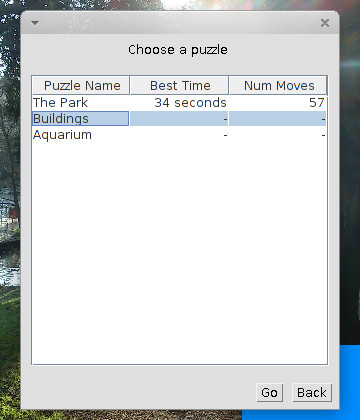
|
| The look and feel of the Swing based Jtable doesn't quite match the rest of the AWT components, but never mind. |
If you fancy a quick go at it:
$ git clone https://github.com/edlangley/virtual-puzzle.git $ cd virtual-puzzle/ $ javac src/*.java $ java -cp src/ VirtualPuzzleApp
First thing to do once the app has loaded is add a user, then select “Manage Puzzles”. Add a puzzle, you’ll need an image file in any of the common formats (JPG, PNG etc). Choose the number of pieces depending how hard you want to make it. Then go back and select “Do a Puzzle”, choose it, and off you go.
Once you’ve done a 3x4 like the one shown above, you can try your hand at something like this:
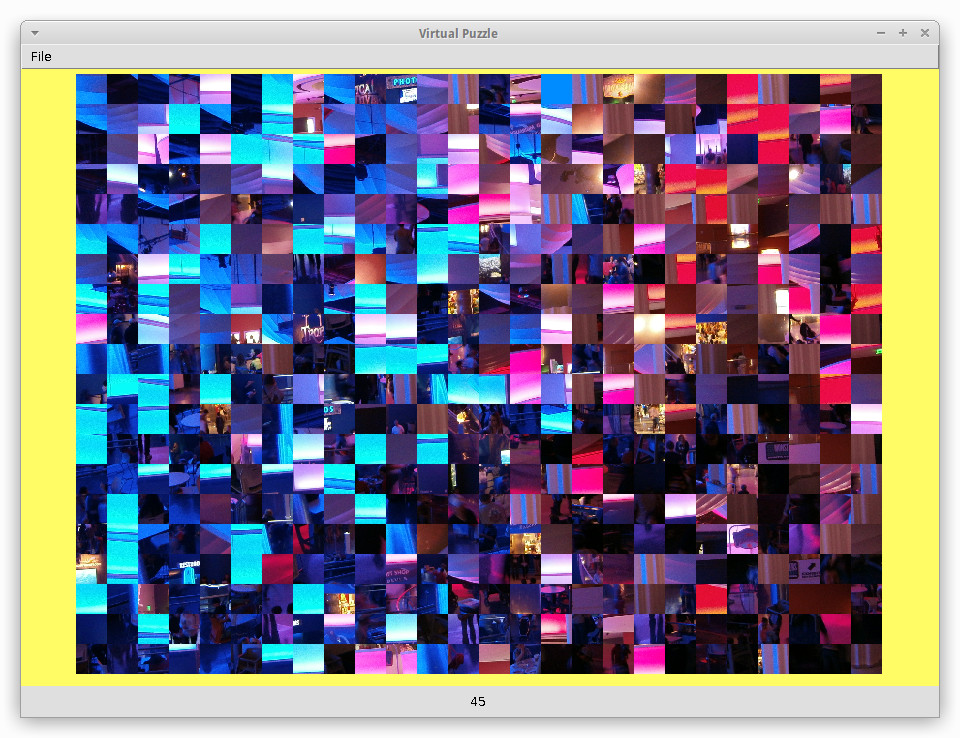
|
Or this:
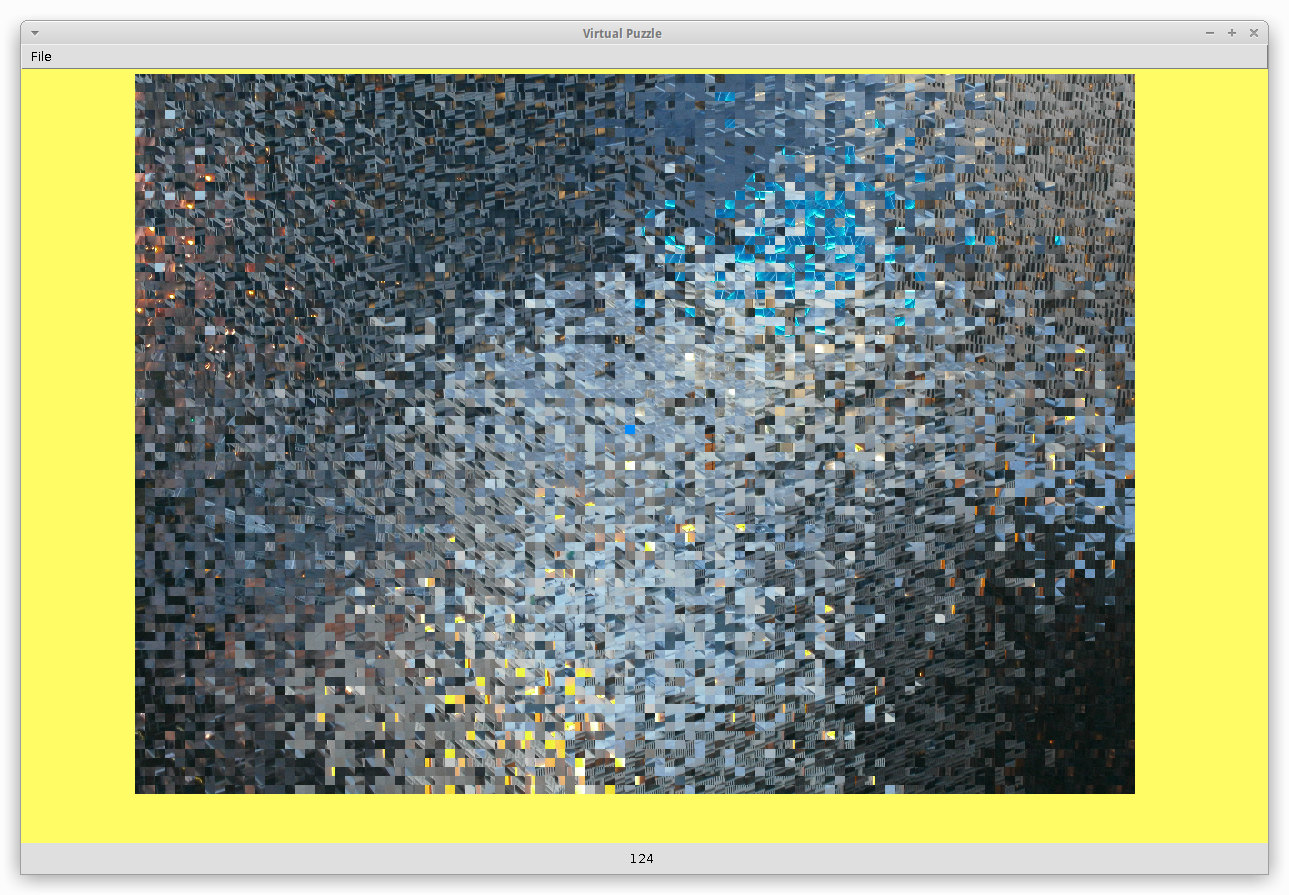
|
One possible tweak to the gameplay (As much as a sliding puzzle game can be considered to have gameplay), may be to have a set time limit for each puzzle, with the timer counting down instead of up. The time text could turn red as it approaches 0, just to add a bit more tension to the proceedings perhaps.
Other old stuff
Here’s an applet featuring a first pass at porting a simple 2D tile scrolling engine from C++ to Java.
| Click on the applet to give it focus, then use the arrow keys to scroll the map. |
Back in 2002 this ran like a slug on an average desktop machine (about 20 seconds to scroll from one side of the map to the other), on todays machines it is pretty nippy, although the fan in my laptop does seem to ramp up to full speed. Still, who needs optimisation when you can just wait 13 years instead (I hope I don’t need to tell you that I’m joking of course).
Getting up to date
One thing I did do during this re-cap was abandon my old library of out-dated Java reading material, and just go with one good up to date book instead. On that basis I would recommend Java in a Nutshell, 6th Edition By Benjamin J Evans & David Flanagan. Feel free to make your own recommendation (Only one!) in the comments.